Transcribe with Ivory
Turn your audio recordings into working scores. A dedicated workspace for composing, arranging, and archiving your ideas.
Interactive Demo
Try it yourself
Click on any measure to hear it play. Navigate and explore real transcription output.
Interactive Playback
- •Click measures to start playback
- •Visual cursor follows along
Multiple Output Formats
- •Export to PDF, MusicXML, MIDI
- •Transpose instantly
Interactive Playback
Click on any measure to start playback from that point
Professional Output
Export to PDF, MusicXML, or MIDI formats instantly
Sheet music transcription
Clean, editable notation
Upload audio or video and get aligned, editable sheet music with phrasing, articulations, and instant exports to MusicXML or PDF.
MIDI piano roll
Visualize and practice
View precise timing, dynamics, and velocity in a scrollable piano roll. Slow down, loop, and isolate parts for targeted practice.
DAW plugin
Drop into your workflow
Run Ivory inside your DAW to capture, sync, and export MIDI and stems without context switching. Ideal for production and scoring.
Ivory on the web
View and practice piano performances.
View precise timing, velocity, and dynamics in a scrollable MIDI piano roll. Perfect for understanding complex passages or analyzing performances.
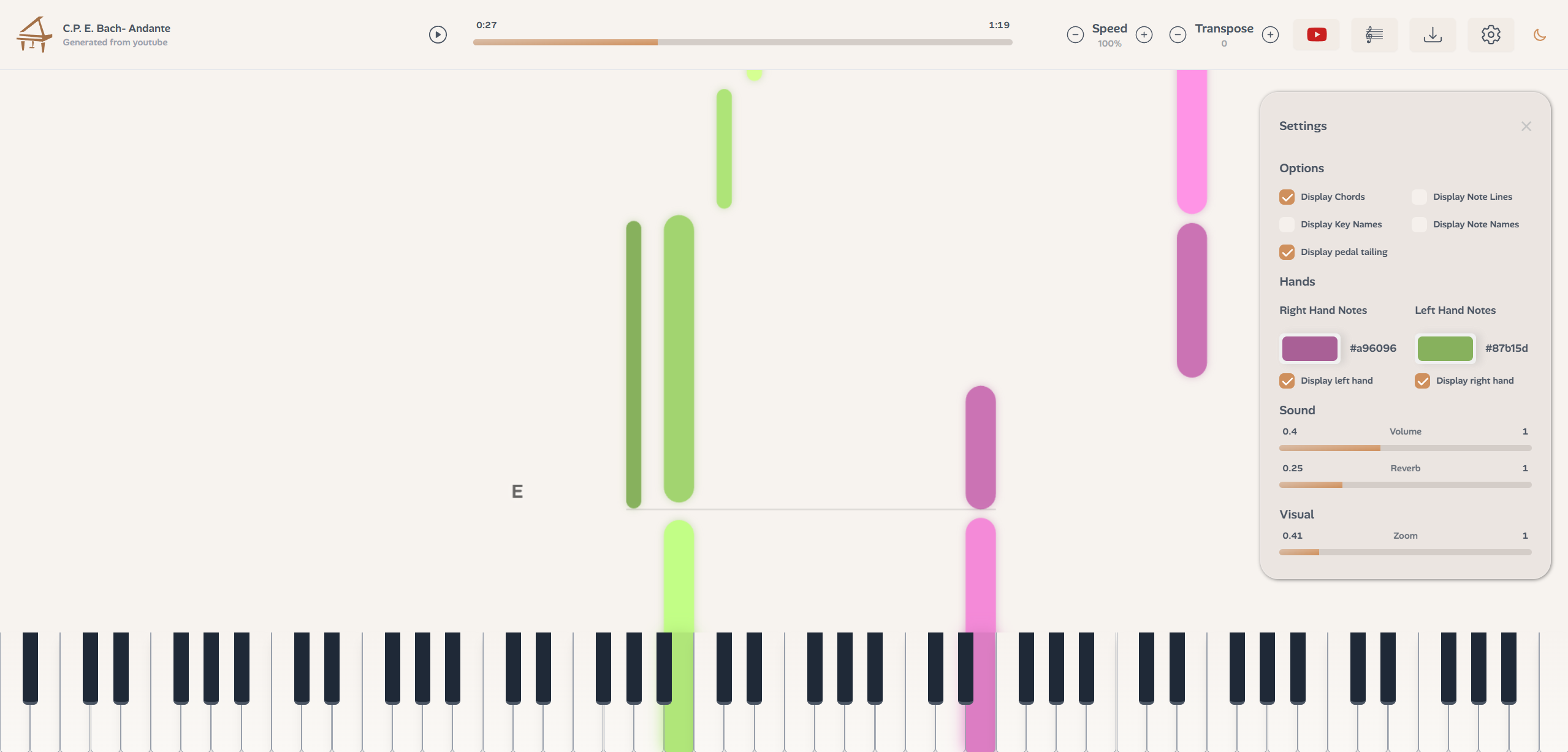
Adjust note velocity and duration quickly
Loop sections for practice
Export to MIDI, MusicXML, or PDF
Your performance, your format.
Ivory is designed to capture the full depth of your performance, including dynamics, chord voicings, and staff separation. Work the way you want with immediate access to the format that fits your current goal, whether that’s MIDI for your DAW or polished sheet music for your stand.
Powerful Editing Tools
Complete control over every note.
Use our comprehensive editor to fine-tune your music before exporting.
Intuitive Note Editing
Drag, drop, resize, and delete notes. Fix mistakes instantly with a familiar piano roll interface.
Smart Quantization
Clean up rhythms automatically to create readable sheet music while preserving the original feel.
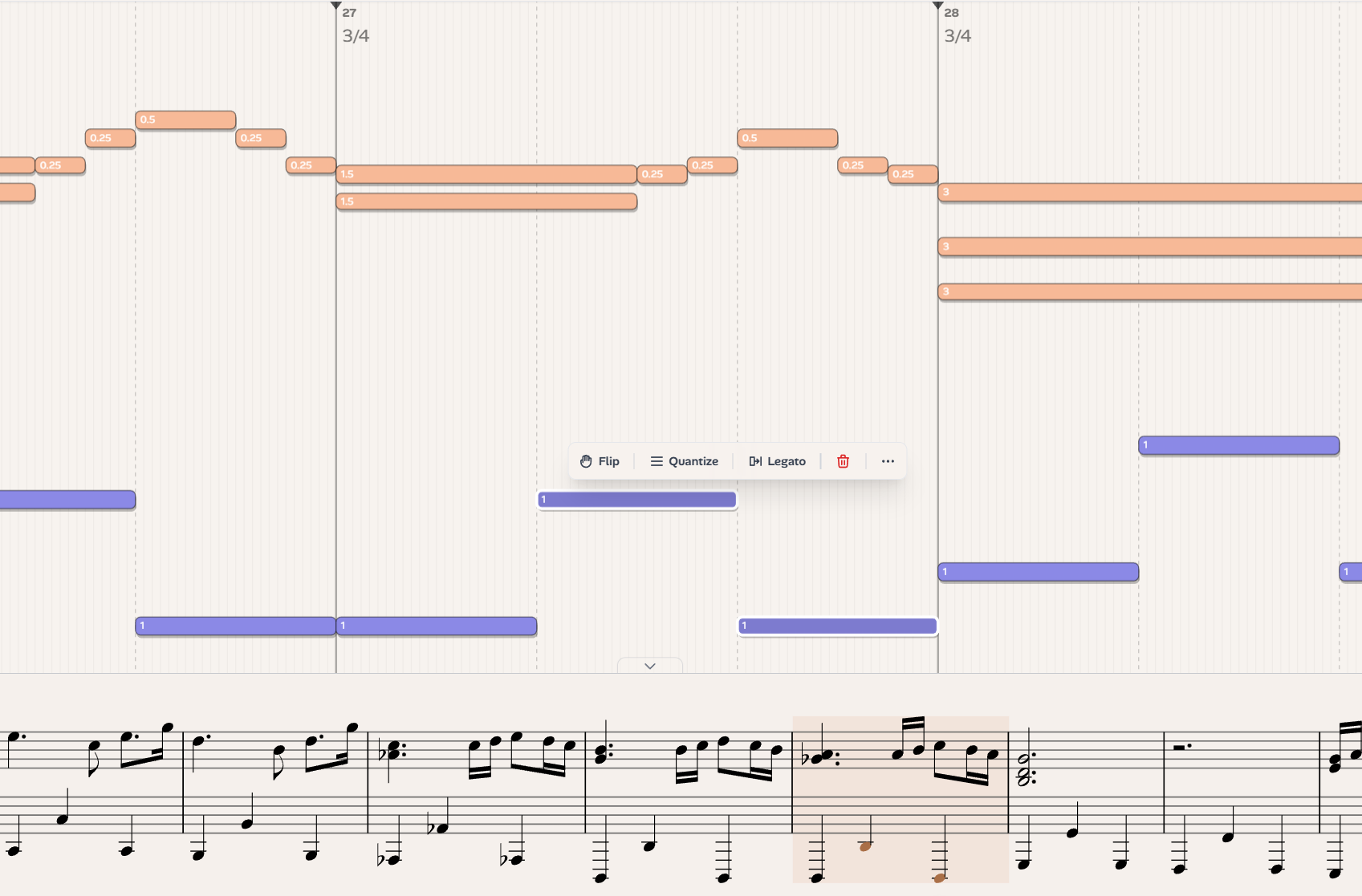
DAW Integration (Coming soon)
Professional workflow, seamless integration.
Work directly in your DAW or use our piano roll for detailed MIDI editing and practice.
 Logic Pro
Logic Pro Ableton Live
Ableton Live FL Studio
FL Studio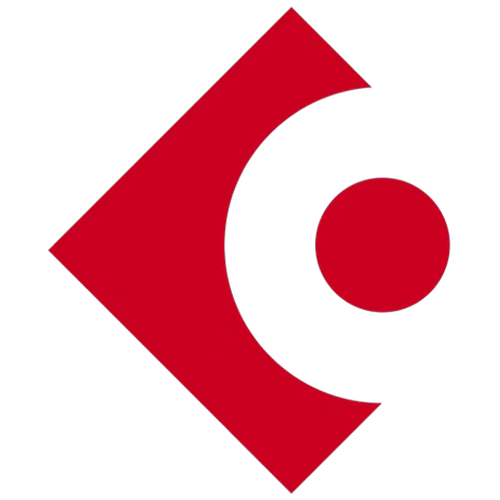 Cubase
Cubase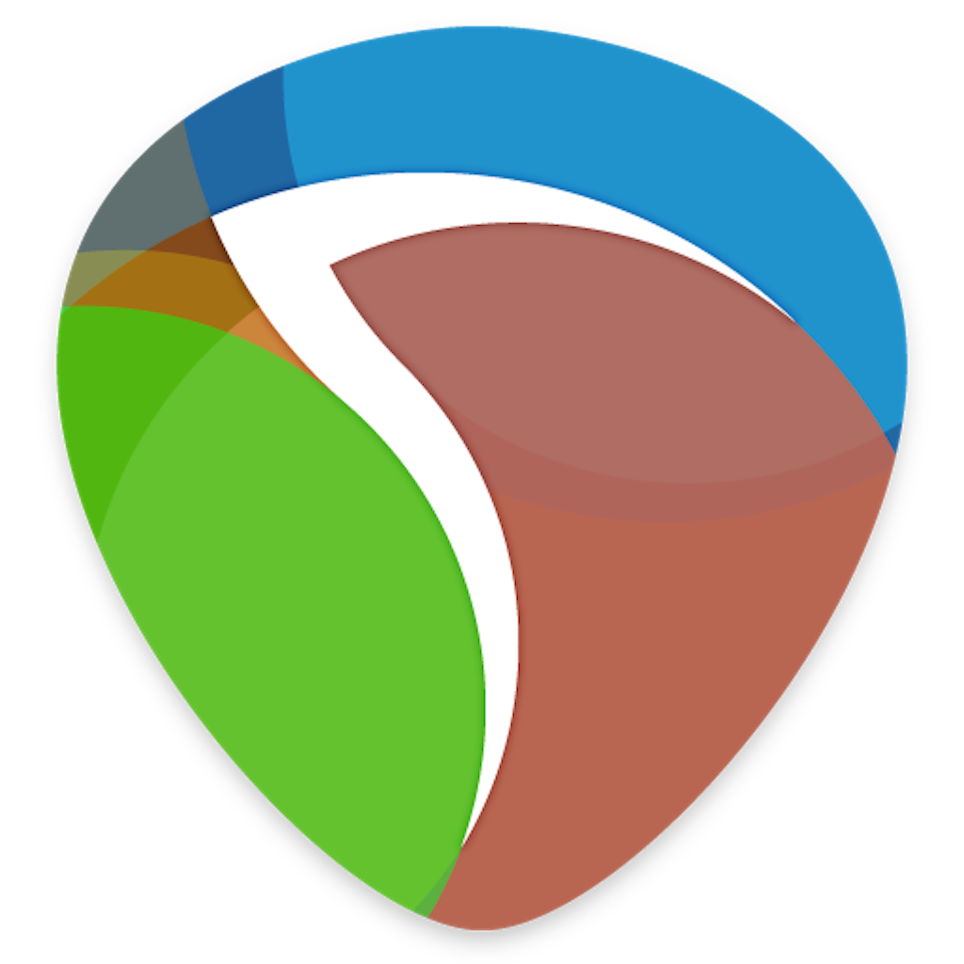 Reaper
Reaper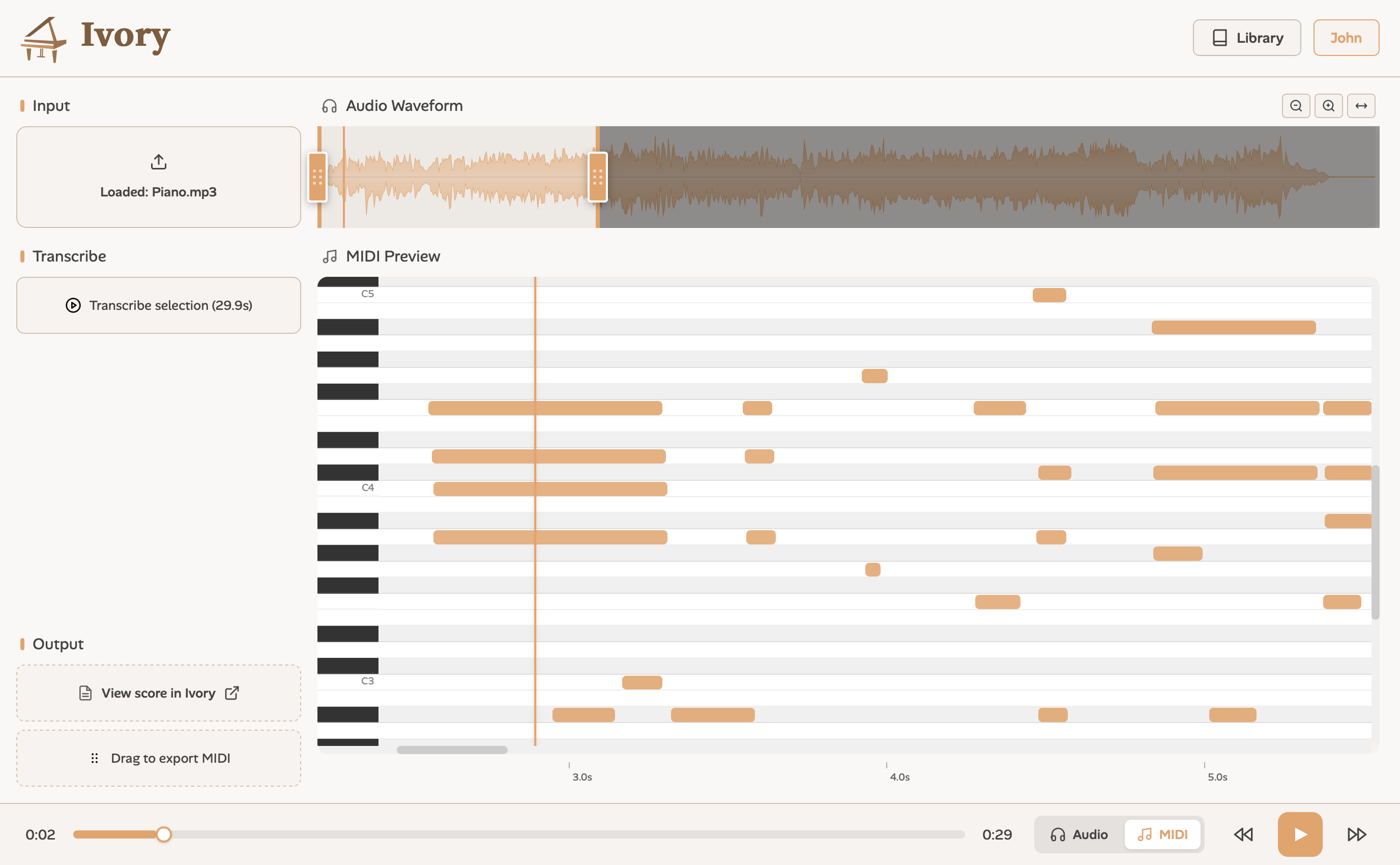
Upload or record audio and MIDI
Drag MIDI right into your DAW
Manage projects and transcriptions seamlessly
Frequently Asked Questions
You may transcribe any audio you own the rights to including your own recordings, music you composed, lessons or practice sessions, public-domain works, or recordings you have explicit permission to use.
We offer the best possible transcription for piano solo recording only. However, the transcription may contain errors, and you have the option to correct any existing mistakes afterward.
Ivory offers a free version to its users; however, this version has limitations. You can only transcribe the beginning of pieces for free, and only from YouTube. Additionally, playback of existing pieces on the platform is limited to the beginning of the tracks.
There are two subscription options: monthly and yearly. With an Ivory subscription, you can transcribe up to 100 recordings per month and access all the features of the app without any limitations.
Currently, you can export your recorded tracks in MIDI (notes), PDF and MusicXML (score) format.
You can contact the Ivory team via email, but the most popular support channel today is Discord. Feel free to join our server for a quick and tailored response to your needs.
Ready to create?
Start transforming performances in minutes.
Upload a link or an audio file, export to MusicXML, MIDI, PDF